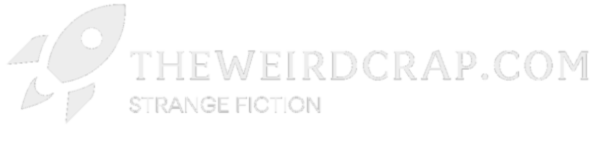You can submit stories with no sign up or login.
Once published you can request a login where you can edit your story.
Fiction and Columns(blogs):
- Enter name, story title, year of birth, and antispam question. Why year of birth? We won’t accept content from kids 13 yrs. or younger.
- Select a category from the dropdown.
- Content: Cut and paste the story or column in the “Post Content” area.
- Upload an Image: You don’t have send one, your story will submit without. If you have an image that you want featured with your story, your welcome to send it. Free images are available here: pexels.com.
- Click the “Submit Post” button.
- Comments: Once your story is online, you can scroll down to the comments area of your story and select “subscribe without commenting” You’ll be asked for your email, then every time someone comments on your story, you’ll get a notification.
Comics and Memes:
- Enter name, comic or meme title, year of birth, and antispam question. Year of birth? We won’t accept content from kids 13 yrs. or younger.
- Select category (comic or meme) from the dropdown.
- Content: Please include the source of the meme or comic so we can give that website credit and a link back.
- Upload an Image: An image no larger than 500 pixels wide works best. If you have no idea about image sizes, just send it and we’ll take care of the rest.
- Click “Submit Post”
Pretty straightforward, I think.
But if you do have any questions, We encourage you to leave a comment below because maybe someone else has the same question. Subscribe without commenting and you’ll get a notification when your question is answered.
Or, if you prefer, send us an email by clicking HERE.